Official 2014 Latest Microsoft 70-410 Exam Dump Free Download(41-50)!
QUESTION 41
Your network contains a server named Server1 that runs Windows Server 2012 R2. Server1 has the Hyper-V server role installed. Server1 hosts four virtual machines named VM1, VM2, VM3, and VM4. Server1 is configured as shown in the following table.
![clip_image001[10] clip_image001[10]](http://examgod.com/l2pimages/bca8ca93375f_7FA7/clip_image00110_thumb_3.jpg)
You install Windows Server 2012 R2 on VM2 by using Windows Deployment Services (WDS).
You need to ensure that the next time VM2 restarts, you can connect to the WDS server by using PXE.
Which virtual machine setting should you configure for VM2?
A. NUMA topology
B. Resource control
C. Resource metering
D. Virtual Machine Chimney
E. The VLAN ID
F. Processor Compatibility
G. The startup order
H. Automatic Start Action
I. Integration Services
J. Port mirroring
K. Single-root I/O virtualization
Answer: G
Explanation:
G. Configure the BIOS of the computer to enable PXE boot, and set the boot order so that it is booting from the network is first
![clip_image001[12] clip_image001[12]](http://examgod.com/l2pimages/bca8ca93375f_7FA7/clip_image00112_thumb.jpg)
http://technet.microsoft.com/en-us/library/cc766320(v=ws.10).aspx
QUESTION 42
Your network contains an Active Directory domain named contoso.com. The domain contains two domain controllers. The domain controllers are configured as shown in the following table.
![clip_image001[14] clip_image001[14]](http://examgod.com/l2pimages/bca8ca93375f_7FA7/clip_image00114_thumb.jpg)
In the perimeter network, you install a new server named Server1 that runs a Server Core Installation of Windows Server 2012 R2. You need to join Server1 to the contoso.com domain. What should you use?
A. The New-ADComputer cmdlet
B. The djoin.exe command
C. The dsadd.exe command
D. The Add-Computer cmdlet
Answer: B
Explanation:
A. Creates a new Active Directory computer.
B. Use djoin for offline join in the perimeter network
C. Adds specific types of objects to the directory.
D. Add the local computer to a domain or workgroup.
http://technet.microsoft.com/en-us/library/ee617245.aspx
http://technet.microsoft.com/en-us/library/ff793312(v=ws.10).aspx
http://technet.microsoft.com/en-us/library/cc753708(v=ws.10).aspx
http://technet.microsoft.com/en-us/library/hh849798.aspx
QUESTION 43
Your network contains an Active Directory domain named adatum.com. The domain contains three domain DC3 loses network connectivity due to a hardware failure. You plan to remove DC3 from the domain. You log on to DC3. You need to identify which service location (SRV) records are registered by DC3. What should you do?
![clip_image001[16] clip_image001[16]](http://examgod.com/l2pimages/bca8ca93375f_7FA7/clip_image00116_thumb.jpg)
A. Open the %windir%\system32\config\netlogon.dns file.
B. Run dcdiag /test:dns
C. Open the %windir%\system32\dns\backup\adatum.com.dns file.
D. Run ipconfig /displaydns.
Answer: A
Explanation:
A. Netlogon service creates a log file that contains all the locator resource records and places the logfile in the following location:
B. Analyzes the state of domain controllers in a forest or enterprise and reports any problems to help introubleshooting.
C. dns backup file
D. used to display current resolver cache content You can verify SRV locator resource records by viewing netlogon.dns, located in the
%systemroot%\System32\Config folder.
The SRV record is a Domain Name System (DNS) resource record that is used to identify computers that hostspecific services.
SRV resource records are used to locate domain controllers for Active Directory.
You can use Notepad, to view this file.
The first record in the file is the domain controller’s Lightweight Directory Access Protocol (LDAP) SRV record.
This record should appear similar to the following:
_ldap._tcp.Domain_Name
![clip_image001[18] clip_image001[18]](http://examgod.com/l2pimages/bca8ca93375f_7FA7/clip_image00118_thumb.jpg)
http://support.microsoft.com/kb/816587/en-us
http://technet.microsoft.com/en-us/library/cc959303.aspx
http://technet.microsoft.com/en-us/library/cc731968(v=ws.10).aspx
QUESTION 44
Your network contains an Active Directory forest that contains three domains. A group named Group1 is configured as a domain local distribution group in the forest root domain. You plan to grant Group1 read-only access to a shared folder named Share1. Share1 is located in a child domain.
You need to ensure that the members of Group1 can access Share1.
What should you do first?
A. Convert Group1 to a global distribution group.
B. Convert Group1 to a universal security group.
C. Convert Group1 to a universal distribution group.
D. Convert Group1 to a domain local security group
Answer: B
Explanation:
A. Distribution Groups only used for email
B, Universal can be used for any domain or forest
C. Distribution Groups only used for email
D. Permissions can be assigned only within the same domain as the parent domain local group Group scope Universal can be assigned permissions in any domain or forest.
![clip_image001[20] clip_image001[20]](http://examgod.com/l2pimages/bca8ca93375f_7FA7/clip_image00120_thumb.jpg)
http://technet.microsoft.com/en-us/library/cc781446(v=ws.10).aspx http://technet.microsoft.com/en-us/library/cc755692(v=ws.10).aspx
QUESTION 45
Your network contains an Active Directory domain named contoso.com. All domain controllers run Windows Server 2008 R2. One of the domain controllers is named DCI. The network contains a member server named Server1 that runs Windows Server 2012 R2.
You need to promote Server1 to a domain controller by using install from media (IFM).
What should you do first?
A. Create a system state backup of DC1.
B. Create IFM media on DC1.
C. Upgrade DC1 to Windows Server 2012 R2.
D. Run the Active Directory Domain Services Configuration Wizard on Server1.
E. Run the Active Directory Domain Services Installation Wizard on DC1.
Answer: C
Explanation:
A. Backs up system state data to be restored
C. Only valid option. You could install ADDS role on Server 1 and run ADDS configuration wizard andadd DC to existing domain
D. Need to add ADDS role first
E. Wrong server
Installation from media does not work across different operating system versions. In other words, you must use a Windows Server 2012 R2 domain controller to generate installation media to usefor another Windows Server 2012 R2 domain controller installation. We can use the Install from media (IFM) option to install an Additional Domain Controller in an existing domainis the best option such as a branch office scenario where network is slow, unreliable and costly.
IFM will minimize replication traffic during the installation because it uses restored backup files to populate theAD DS database. This will significantly reduce the amount of traffic copied over the WAN link.
Things to remember:
If you are deploying your first Domain Controller in the domain, you cannot use IFM.
The OS will need to match the IFM media. (If you create a 2008 R2 IFM, promote a 2008 R2 DC) If you are creating a DC that will be a Global Catalog Server, create your IFM on a Global Catalog Server.
If you are creating a DC that will be a DNS Server, create your IFM on a DNS Server. If you want to copy the SYSVOL, the DC on which you generate the installation media and the new DC mustbe at least running Windows Server 2008 with Service Pack 2 or Windows Server 2008 R2. Membership of the Domain Admins group is the minimum required to complete IFM. http://www.brandonlawson.com/active-directory/deploying-domain-controllers-with-installfrom- media-ifm/
http://technet.microsoft.com/en-us/library/jj574166.aspx
http://technet.microsoft.com/en-us/library/cc770654%28v=ws.10%29.aspx http://technet.microsoft.com/en-us/library/jj574134.aspx Media
used by the IFM option is created with Windows Server Backup or Ntdsutil.exe from another existingWindows Server 2012 R2 computer only You cannot use a Windows Server 2008 R2 or previous operating system to create media for a Windows Server 2012 R2 domain controller.
QUESTION 46
Your network contains an Active Directory domain named contoso.com. The domain contains 100 servers. The servers are contained in a organizational unit (OU) named ServersOU. You need to create a group named Group1 on all of the servers in the domain.
You must ensure that Group1 is added only to the servers.
What should you configure?
A. a Local Users and Groups preferences setting in a Group Policy linked to the Domain Controllers OU
B. a Restricted Groups setting in a Group Policy linked to the domain
C. a Local Users and Groups preferences setting in a Group Policy linked to ServersOU
D. a Restricted Groups setting in a Group Policy linked to ServersOU
Answer: C
Explanation:
A. This would add the group to the wrong OU
B. This would affect the whole domain and would effect member of the group
C. allows you to centrally manage local users and groups on domain member computers and is this isthe correct OU for the GPO change
D. Restricted Groups defines what member or groups should exist as part of a group Why use Group Policy preferences?
Unlike Group Policy settings, which App1y to both local computer policy and Active Directory policy, GroupPolicy preferences only App1y to Active Directory policy.
You use preferences to configure many areas of theOS, including:
System devices, such as USB ports, floppy drives and removable media Network shares and mapping network shares to drive letters System and user environment variables
User and group accounts for the local computer
VPN and dial-up networking connections
Printer configuration and mapping
Registry settings, schedule tasks and system services
Settings for Folder Options, Internet Options and Regional and Language Options Settings for power schemes and power management
Start Menu properties and menu items
![clip_image001[22] clip_image001[22]](http://examgod.com/l2pimages/bca8ca93375f_7FA7/clip_image00122_thumb.jpg)
http://www.grouppolicy.biz/2010/01/how-to-use-group-policy-preferences-to-secure- localadministrator-groups/
http://technet.microsoft.com/en-us/magazine/hh848751.aspx
http://technet.microsoft.com/en-us/library/cc957640.aspx
http://technet.microsoft.com/en-us/library/cc731972.aspx
QUESTION 47
Your network contains an Active Directory domain named adatum.com. The domain contains several thousand member servers that run Windows Server 2012 R2. All of the computer accounts for the member servers are in an organizational unit (OU) named ServersAccounts. Servers are restarted only occasionally.
You need to identify which servers were restarted during the last two days.
What should you do?
A. Run dsquery computerand specify the -staiepwdpara meter.
B. Run Get-ADComputerand specify the SearchScope parameter.
C. Run Get-ADComputerand specify the IastLogonproperty.
D. Run dsquery serverand specify the -oparameter
Answer: C
QUESTION 48
Your network contains an Active Directory domain named contoso.com. You log on to a domain controller by using an account named Admin1. Admin1 is a member of the Domain Admins group. You view the properties of a group named Group1 as shown in the exhibit. (Click the Exhibit button.) Group1 is located in an organizational unit (OU) named OU1.
You need to ensure that you can modify the Security settings of Group1 by using Active Directory Users and Computers.
What should you do from Active Directory Users and Computers?
![clip_image001[24] clip_image001[24]](http://examgod.com/l2pimages/bca8ca93375f_7FA7/clip_image00124_thumb.jpg)
A. From the View menu, select Users, Contacts, Groups, and Computers as containers.
B. Right-click OU1 and select Delegate Control
C. From the View menu, select Advanced Features.
D. Right-click contoso.com and select Delegate Control.
Answer: C
Explanation:
From ADUC select view toolbar then select advanced features When you open up the ADUC in a default installation of Active Directory, you are only presented with the basiccontainers. These basic containers include the only organizational unit (OU), which is the Domain Controllers OU, as wellas the other containers such as Users and Computers. To see more in-depth containers, you need to configure the ADUC by going to the View option on thetoolbar, then selecting Advanced Features. This will refresh the view within the ADUC and add some new containers. There are no hidden (or Advanced)OUs that will show up when you configure the ADUC in this way. Viewing ADUC Advanced Settings:
![clip_image002[6] clip_image002[6]](http://examgod.com/l2pimages/bca8ca93375f_7FA7/clip_image0026_thumb_3.jpg)
http://searchwindowsserver.techtarget.com/tip/Viewing-advanced-settings-in-ActiveDirectory- Users-and-Computers
QUESTION 49
Your network contains an Active Directory domain named contoso.com. The domain contains two domain controllers named DC1 and DC2. You install Windows Server 2012 on a new computer named DC3. You need to manually configure DC3 as a domain controller. Which tool should you use?
A. Server Manager
B. winrm.exe
C. Active Directory Domains and Trusts
D. dcpromo.exe
Answer: A
Explanation:
A. using the Add Roles Wizard in Server Manager, followed by the Active Directory Domain Services Configuration Wizard
B. winrm is the server side service for remote managment
C. used for trust between multiple domains
D. Dcpromo.exe has been deprecated. In Windows Server 2012 R2, if you run dcpromo.exe (without anyparameters) from a command prompt, you receive a message directing you to Server Manager
![clip_image001[26] clip_image001[26]](http://examgod.com/l2pimages/bca8ca93375f_7FA7/clip_image00126_thumb.jpg)
http://technet.microsoft.com/en-us/library/hh472162.aspx#BKMK_GUI http://technet.microsoft.com/en-us/library/dd163506.aspx
http://technet.microsoft.com/en-us/library/hh831568.aspx
Passing Microsoft 70-410 Exam successfully in a short time! Just using Braindump2go’s Latest Microsoft 70-410 Dump:
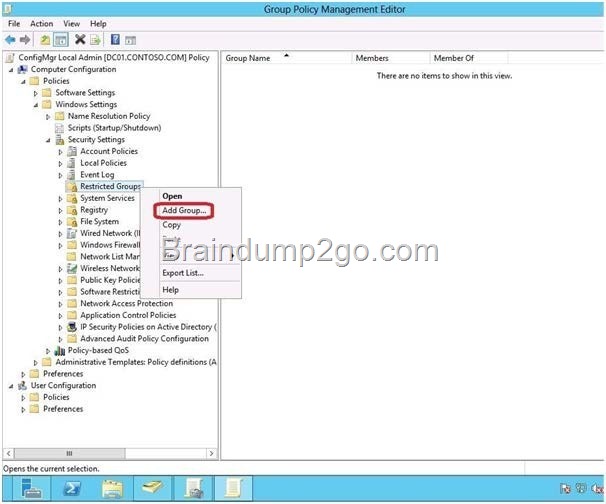
![clip_image001[4] clip_image001[4]](http://examgod.com/l2pimages/bca8ca93375f_7FA7/clip_image0014_thumb_3.jpg)
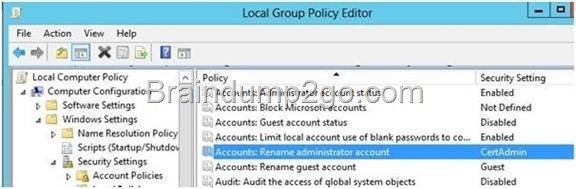
![clip_image002[4] clip_image002[4]](http://examgod.com/l2pimages/bca8ca93375f_7FA7/clip_image0024_thumb_3.jpg)
![clip_image001[6] clip_image001[6]](http://examgod.com/l2pimages/bca8ca93375f_7FA7/clip_image0016_thumb_3.jpg)
![clip_image001[8] clip_image001[8]](http://examgod.com/l2pimages/bca8ca93375f_7FA7/clip_image0018_thumb_3.jpg)
![clip_image001[9] clip_image001[9]](http://examgod.com/l2pimages/bca8ca93375f_7FA7/clip_image0019_thumb.jpg)
![clip_image002[17] clip_image002[17]](http://examgod.com/l2pimages/bca8ca93375f_7FA7/clip_image00217_thumb.jpg)
![clip_image001[11] clip_image001[11]](http://examgod.com/l2pimages/bca8ca93375f_7FA7/clip_image00111_thumb.jpg)
![clip_image001[13] clip_image001[13]](http://examgod.com/l2pimages/bca8ca93375f_7FA7/clip_image00113_thumb.jpg)
![clip_image001[15] clip_image001[15]](http://examgod.com/l2pimages/bca8ca93375f_7FA7/clip_image00115_thumb.jpg)
![clip_image001[17] clip_image001[17]](http://examgod.com/l2pimages/bca8ca93375f_7FA7/clip_image00117_thumb.jpg)
![clip_image001[19] clip_image001[19]](http://examgod.com/l2pimages/bca8ca93375f_7FA7/clip_image00119_thumb.jpg)
![clip_image002[19] clip_image002[19]](http://examgod.com/l2pimages/bca8ca93375f_7FA7/clip_image00219_thumb.jpg)
![clip_image002[21] clip_image002[21]](http://examgod.com/l2pimages/bca8ca93375f_7FA7/clip_image00221_thumb.jpg)
![clip_image001[21] clip_image001[21]](http://examgod.com/l2pimages/bca8ca93375f_7FA7/clip_image00121_thumb.jpg)
![clip_image001[23] clip_image001[23]](http://examgod.com/l2pimages/bca8ca93375f_7FA7/clip_image00123_thumb.jpg)
![clip_image001[25] clip_image001[25]](http://examgod.com/l2pimages/bca8ca93375f_7FA7/clip_image00125_thumb.jpg)
![clip_image002[1] clip_image002[1]](http://examgod.com/l2pimages/bca8ca93375f_7FA7/clip_image0021_thumb.jpg)
![clip_image002[3] clip_image002[3]](http://examgod.com/l2pimages/bca8ca93375f_7FA7/clip_image0023_thumb.jpg)
![clip_image002[5] clip_image002[5]](http://examgod.com/l2pimages/bca8ca93375f_7FA7/clip_image0025_thumb.jpg)
![clip_image001[1] clip_image001[1]](http://examgod.com/l2pimages/bca8ca93375f_7FA7/clip_image0011_thumb.jpg)
![clip_image002[7] clip_image002[7]](http://examgod.com/l2pimages/bca8ca93375f_7FA7/clip_image0027_thumb.jpg)
![clip_image002[9] clip_image002[9]](http://examgod.com/l2pimages/bca8ca93375f_7FA7/clip_image0029_thumb.jpg)
![clip_image002[11] clip_image002[11]](http://examgod.com/l2pimages/bca8ca93375f_7FA7/clip_image00211_thumb.jpg)
![clip_image002[13] clip_image002[13]](http://examgod.com/l2pimages/bca8ca93375f_7FA7/clip_image00213_thumb.jpg)
![clip_image002[15] clip_image002[15]](http://examgod.com/l2pimages/bca8ca93375f_7FA7/clip_image00215_thumb.jpg)
![clip_image001[3] clip_image001[3]](http://examgod.com/l2pimages/bca8ca93375f_7FA7/clip_image0013_thumb.jpg)
![clip_image001[5] clip_image001[5]](http://examgod.com/l2pimages/bca8ca93375f_7FA7/clip_image0015_thumb.jpg)
![clip_image001[7] clip_image001[7]](http://examgod.com/l2pimages/bca8ca93375f_7FA7/clip_image0017_thumb.jpg)

![clip_image002[4] clip_image002[4]](http://examgod.com/l2pimages/bca8ca93375f_7FA7/clip_image0024_thumb.jpg)
![clip_image002[6] clip_image002[6]](http://examgod.com/l2pimages/bca8ca93375f_7FA7/clip_image0026_thumb.jpg)
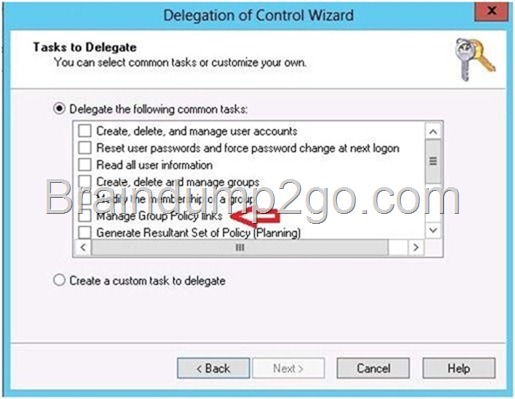
![clip_image001[4] clip_image001[4]](http://examgod.com/l2pimages/bca8ca93375f_7FA7/clip_image0014_thumb.jpg)
![clip_image001[6] clip_image001[6]](http://examgod.com/l2pimages/bca8ca93375f_7FA7/clip_image0016_thumb.jpg)
![clip_image001[8] clip_image001[8]](http://examgod.com/l2pimages/bca8ca93375f_7FA7/clip_image0018_thumb.jpg)
![clip_image001[10] clip_image001[10]](http://examgod.com/l2pimages/bca8ca93375f_7FA7/clip_image00110_thumb.jpg)
![clip_image002[3] clip_image002[3]](http://examgod.com/l2pimages/Official-2014-Latest-Microsoft-70-680-Ex_7D25/clip_image0023_thumb.jpg)
![clip_image001[1] clip_image001[1]](http://examgod.com/l2pimages/Official-2014-Latest-Microsoft-70-680-Ex_7D25/clip_image0011_thumb.jpg)
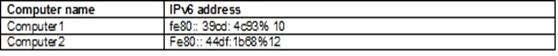

![clip_image002[6] clip_image002[6]](http://examgod.com/l2pimages/Official-2014-Latest-Microsoft-70-680-Ex_7D25/clip_image0026_thumb.jpg)
![clip_image002[8] clip_image002[8]](http://examgod.com/l2pimages/Official-2014-Latest-Microsoft-70-680-Ex_7D25/clip_image0028_thumb.jpg)
![clip_image001[6] clip_image001[6]](http://examgod.com/l2pimages/Official-2014-Latest-Microsoft-70-680-Ex_7D25/clip_image0016_thumb.jpg)
![clip_image001[8] clip_image001[8]](http://examgod.com/l2pimages/Official-2014-Latest-Microsoft-70-680-Ex_7D25/clip_image0018_thumb.jpg)
![clip_image002[13] clip_image002[13]](http://examgod.com/l2pimages/4ea7ff376fbe_D67C/clip_image00213_thumb.jpg)
![clip_image002[15] clip_image002[15]](http://examgod.com/l2pimages/4ea7ff376fbe_D67C/clip_image00215_thumb.jpg)
![clip_image002[17] clip_image002[17]](http://examgod.com/l2pimages/4ea7ff376fbe_D67C/clip_image00217_thumb.jpg)
![clip_image002[19] clip_image002[19]](http://examgod.com/l2pimages/4ea7ff376fbe_D67C/clip_image00219_thumb.jpg)

![clip_image001[4] clip_image001[4]](http://examgod.com/l2pimages/4ea7ff376fbe_D67C/clip_image0014_thumb.jpg)
![clip_image002[1] clip_image002[1]](http://examgod.com/l2pimages/4ea7ff376fbe_D67C/clip_image0021_thumb.jpg)
![clip_image002[3] clip_image002[3]](http://examgod.com/l2pimages/4ea7ff376fbe_D67C/clip_image0023_thumb.jpg)
![clip_image001[6] clip_image001[6]](http://examgod.com/l2pimages/4ea7ff376fbe_D67C/clip_image0016_thumb_3.jpg)
![clip_image001[8] clip_image001[8]](http://examgod.com/l2pimages/4ea7ff376fbe_D67C/clip_image0018_thumb_3.jpg)
![clip_image001[10] clip_image001[10]](http://examgod.com/l2pimages/4ea7ff376fbe_D67C/clip_image00110_thumb_3.jpg)
![clip_image001[12] clip_image001[12]](http://examgod.com/l2pimages/4ea7ff376fbe_D67C/clip_image00112_thumb_3.jpg)
![clip_image002[5] clip_image002[5]](http://examgod.com/l2pimages/4ea7ff376fbe_D67C/clip_image0025_thumb.jpg)
![clip_image002[9] clip_image002[9]](http://examgod.com/l2pimages/4ea7ff376fbe_D67C/clip_image0029_thumb.jpg)
![clip_image002[7] clip_image002[7]](http://examgod.com/l2pimages/4ea7ff376fbe_D67C/clip_image0027_thumb.jpg)
![clip_image002[11] clip_image002[11]](http://examgod.com/l2pimages/4ea7ff376fbe_D67C/clip_image00211_thumb.jpg)